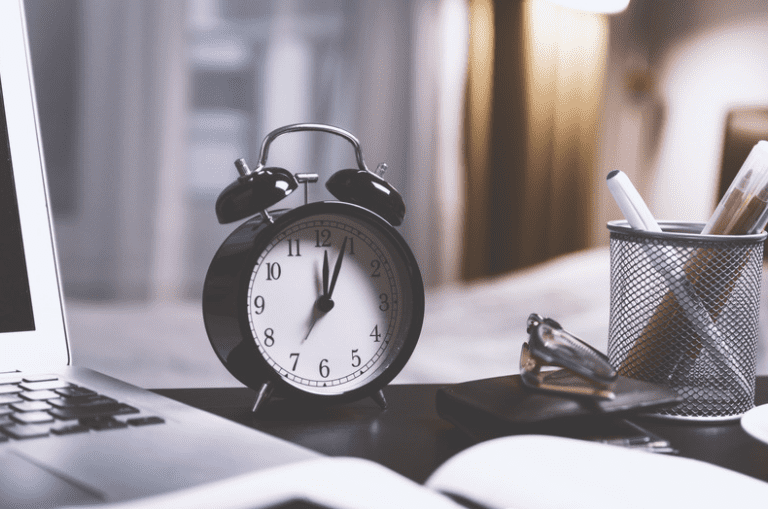At the start of each year, we always think of ways to better ourselves. From eating healthier to budgeting smarter, you can start the new year on a positive path. But why stop at just improving yourself? Why not carry this positive drive into other aspects of your life? Maybe perhaps… work. I’m glad we’re on the same page because we have some efficient suggestions for you! BigTeams offers various features that can help you save time so you can focus on more important tasks at hand.
1. Social Media Event Integration
As an Athletic Director (AD), you are more worried about scheduling games, communicating with coaches/teachers, coordinating events, and so on. You have a lot on your plate, so we know you don’t have time to constantly post updates to social media. To make life easier on ADs, BigTeams implemented Social Media Event Integration into Schedule Star (SS). When you go to postpone or cancel a game on SS, it gives you the option to alert your followers on Facebook and Twitter about the change. It even automatically sends out a biweekly schedule of games. Tell us that’s not easy!
To learn more about Social Media Integration click HERE.
2. Roster Sync
This next feature we know you’re going to love. It can be annoying having to recreate the same roster just so they can match in Schedule Star and Student Central. Well, guess what? You don’t have to do that anymore. With Roster Sync enabled, any updates made to a roster will replicate in both platforms. Doesn’t matter where the change is made, it will transfer over to the other!
To learn more about Roster Sync click HERE.
3. Notify the Press
Extra, Extra, read all about it! Notify the press of your teams’ scores with a click of a button. In our Fan Central platform, when you go to plug in your scores you can send them directly to your preferred local news sources automatically. The fact you don’t even have to worry about talking to anyone nor take extra steps to send out those scores is such a win in itself. Not only are your teams winning, so are you!
To learn more about Notify the Press click HERE.
4. Game Wizard
The name Game Wizard itself sounds pretty cool. So it has to be a cool feature, right? This awesome tool enables you to set defaults for facilities, transportation, departure, and return times for events you create in Schedule Star. In other words, when you go to create an event it automatically inputs the info for the field your team is playing at, what buses they’re taking, and times for when they show up and leave. You have to make sure it is already set up before you make your events when you want to use it. When you use this feature, it pretty much makes you a cool game wizard if you think about it.
To learn more about Game Wizard click HERE.
5. Online Registration
Okay, so we all know how much of a hassle it is when it comes to getting students and their parents to submit athletic forms. On top of that, keeping all those papers in a filing cabinet and trying to find certain forms when needed can get messy and frustrating. But worry no more because BigTeams is here to help. With online registration through our Student Central platform, students and parents can submit their health forms there. You can check each form and have the option to accept or decline it. This will notify the students and parents of their status on whether they are cleared or not. Another perk to mention, these files are all online. Meaning, you don’t need that old filing cabinet for hundreds and thousands of athletic forms anymore. Our software keeps track of forms for 10+ years. In the future, if you need to get to a student’s file from years ago, you are able to do so. Such a time-saver in our opinion, that’s why it’s in our top five.
To learn more about Online Registration take a look at this VIDEO.
We hope you utilize these time-saving features this year to help you use BigTeams’ platforms more efficiently and to their full ability. Use the time you saved to treat yourself or maybe focus that time on something work-related. Whatever you feel is necessary for success. If you’d like to learn about these tools in more detail, visit the link below to schedule a meeting with one of our product experts. Thank you for your trust and confidence in BigTeams, we truly appreciate you. If you have any questions you can email us at support@bigteams.com. Image used from Canva.